Step 3
Now we need to find the port forwarding section in your router. Here's how you do it. Starting from the first page in your router:
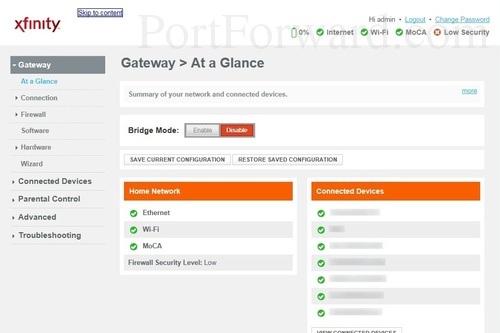
Click the Advanced link near the left of the page.
You should now see a new menu. In this new menu, click Port Forwarding.
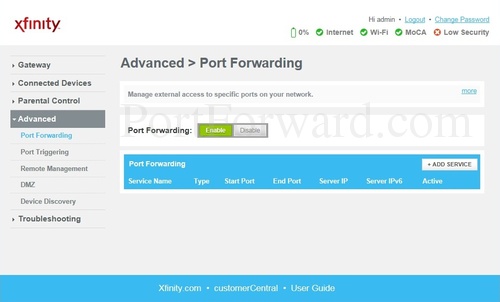
Click the Add Service button near the center of the page.
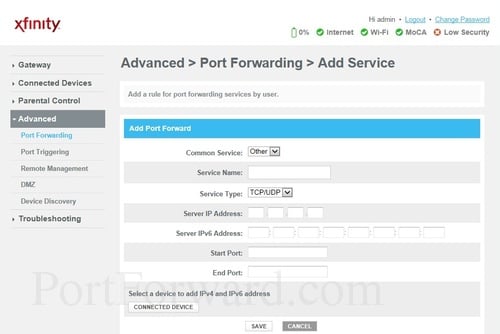
موضوعات مرتبط: تنظیم مودم Xfinity
تاريخ : شنبه بیست و دوم شهریور ۱۳۹۹ | 9:17 | نویسنده : منتظر المهدی(عج) |