- Open your browser and type 10.0.0.1 in the address bar.

- You will be presented with a login screen. Type in the default username "admin" and the password will be "password" - then click LOGIN.
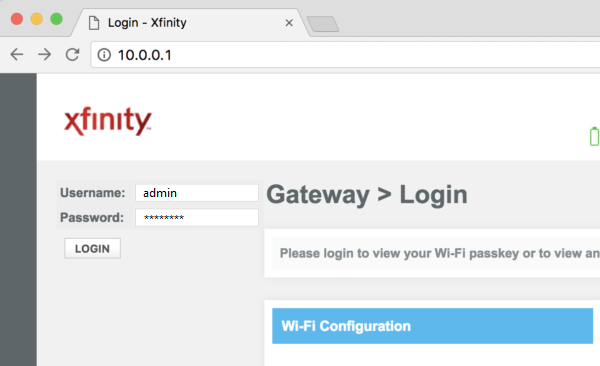
- Click on (1) Troubleshooting, click on (2) Reset/Restore Gateway. Then click on (3) Restore Factory Settings.

موضوعات مرتبط: تنظیم مودم Xfinity
تاريخ : شنبه بیست و دوم شهریور ۱۳۹۹ | 9:20 | نویسنده : منتظر المهدی(عج) |